![Privilege Analytics From H5: The Best Way To Handle Privilege Review [Sponsored]](https://d1lxqngy2jqckz.cloudfront.net/images/default/default-post-image.jpg)
Privilege Analytics From H5: The Best Way To Handle Privilege Review [Sponsored]
 H5 is now Lighthouse, which strengthens our ability to modernize the eDiscovery and information governance space with a technology-first focus, meet accelerated demand for technologies and services that span the entire client data life cycle, and fully embrace the rapid shifts to cloud and hybrid environments. For more details, visit: https://www.lighthouseglobal.com/news-events/lighthouse-completes-acquisition-of-h5
H5 is now Lighthouse, which strengthens our ability to modernize the eDiscovery and information governance space with a technology-first focus, meet accelerated demand for technologies and services that span the entire client data life cycle, and fully embrace the rapid shifts to cloud and hybrid environments. For more details, visit: https://www.lighthouseglobal.com/news-events/lighthouse-completes-acquisition-of-h5
Protecting privilege is one of the most critical aspects of any legal matter. Unfortunately, it can also be one of the most confusing and time-consuming. While eDiscovery has seen significant advances in recent years, identifying potentially privileged documents, reviewing them, and ultimately logging them remains an arduous task.
H5 is finally changing all that. H5’s sophisticated Matter Analytics application was built from the ground up to give you a better eDiscovery experience from within Relativity. The Privilege Analytics solution within Matter Analytics blends together analytics capabilities and proprietary, pre-trained linguistics models to help you more easily identify privileged content, create better workflows for reviewing it, focus in on potential privilege-breaking scenarios, and seamlessly create privilege logs.
Simply put, privilege review and logging no longer has to be a chore you dread.
How It WorksOne of the key things to know about Matter Analytics and Privilege Analytics from H5 is that these tools exist inside Relativity. They don’t require navigating to outside applications like some other eDiscovery solutions – all of your data stays within Relativity and the privilege analysis happens there, making for significantly streamlined workflows and maximum functionality.
H5 has heavily refined its proprietary algorithms over the years, as well as worked hard to seamlessly integrate their analytics into Relativity to improve the privilege review experience, with the help of functions like their proprietary threading and name normalization (more on that in a bit). Better yet, H5’s staff uses the software itself every day – so they’re not just blindly developing it, they’re developing it to actually work. And they’ve succeeded.
Privilege IdentificationPrivilege Analytics’ core functionalities target the two main facets of privilege – understanding who the privileged actors are and what legal concepts are at issue (the “who” and the “what” of privilege).
Identifying privileged documents starts with tackling the “who” through threading and name normalization. On your main Privilege Analytics screen, you start with an analytics set of all documents that have been analyzed, broken down into useful graphic cards that give you a high-level snapshot of exactly what you’re dealing with.

You can click into any card to get more detail about the analysis, including insight into threading and name normalization.
Threading is an intuitive and powerful way of analyzing and viewing communications in your potential production. You can think of every thread as a tree with branches. Privilege Analytics makes it easy to see last-in-time messages, or the ends of the branches where privilege is often broken.

It also performs a full attachment analysis to find all inclusive attachments for every thread and a full recipient analysis that includes BCCs, which many solutions don’t take into consideration.
Name normalization is the next step, and it’s aimed at trying to really understand not just who the people are in your document set, but also what organizations they belong to and what function they play in the data population. Names can be associated with roles like in-house or outside counsel, or adversarial organizations and government agencies that might be privilege-breakers.
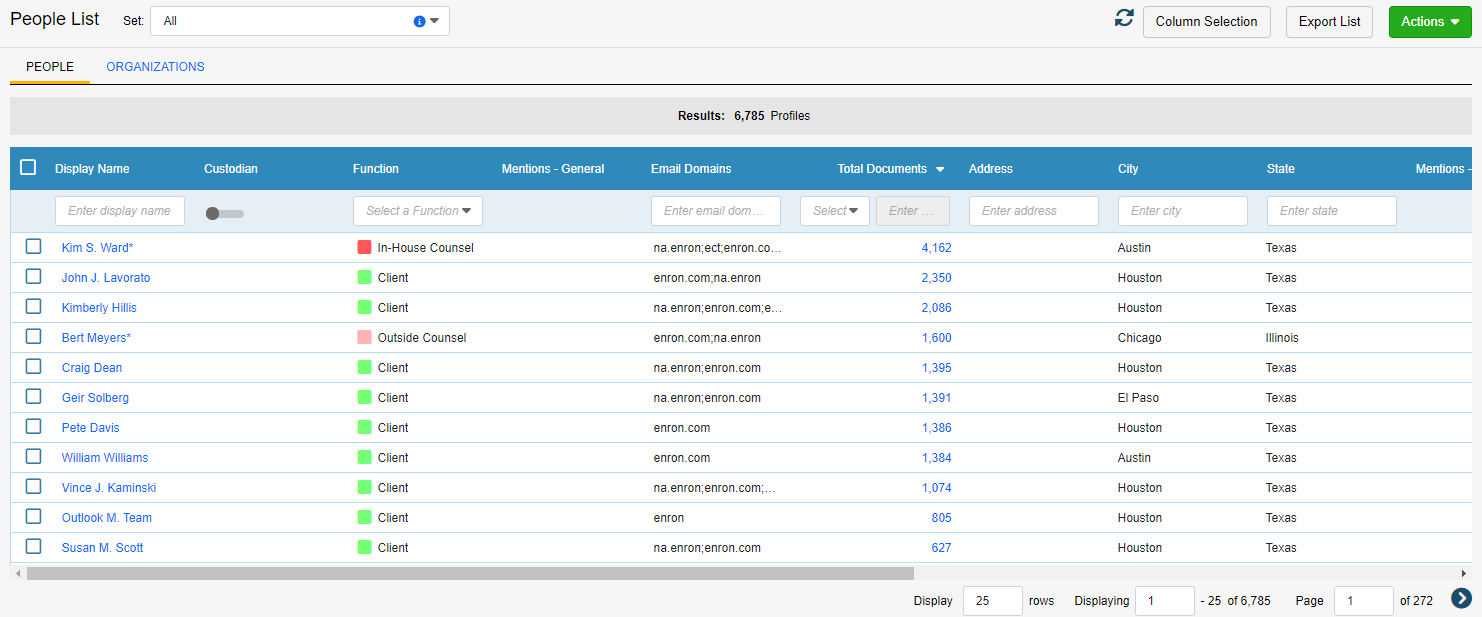
Privilege Analytics allows you to pre-categorize individuals based on their function, and you can reuse those categorizations from one matter to the next. If you do a lot of work on behalf of the same client, this feature is a great way to carry your knowledge base over, ensure consistency, and accelerate your privilege identification in subsequent matters.
Name normalization doesn’t stop at a party’s function. It takes into account all the different variations in how a person is addressed and the different email addresses they might use. Domain names are also parsed to better understand the organizations at play in your document set. Accounting for all these variances is usually a painful slog of merging profiles and cleaning up details that takes significant time in its own right. Privilege Analytics makes it easy, and this is yet another useful feature that you can carry forward into other matters.
Running threading and name normalization together is a powerful combination that gets you to the “who” of your privilege review much more quickly and accurately than other eDiscovery solutions on the market.
Once you know the “who,” you can focus on the “what.” Privilege Analytics is pre-trained on over 500 privilege concepts to parse the subject of communications. Using linguistic modeling, the system can hone in on specific aspects of communications, rather than just recognizing likely patterns for privileged documents – so if you have two privileged lines in an email that’s otherwise about holiday plans, the system will still catch it.
The results of the threading and name normalization are then paired with the privilege concepts to quickly identify and tier levels of privilege in the data population.
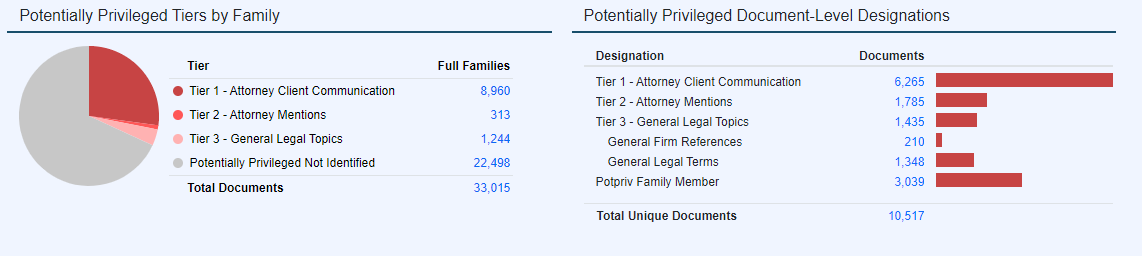
Tier one communications are those that involve both identified privileged actors and privileged legal topics.
One of the tricky but critical aspects of any privilege review is identifying when an existing privilege scenario has been broken. Privilege Analytics makes this complicated task much easier. The system looks not only for privileged actors in email threads, but also for third parties on otherwise privileged communications. When such a potential privilege-breaker is identified, the documents are flagged as being potential third-party waivers.

The tiering feature creates an ideal starting point for your privilege review because it allows you to get at the most sensitive material right out of the gates.
The H5 Matter Analytics thread viewer takes your privilege review to the next level. Color coding of thread branches (red for privileged actors, blue for third parties) makes it easy to see if privilege was broken, and you get to graphically see the branches of how a communication evolved.

If you see a blue branch, you know your privilege might have been broken. This view is available right in Relativity, even though it’s a feature you don’t normally get in Relativity itself. It will also pull in flags from Relativity for things like redactions.
Privilege Analytics pulls together all parts of a thread into a comprehensive conversation view of the communication, with every segment in order. You can see exactly when people joined or left the conversation. In addition to the branch color coding, the privileges subjects that were identified via the linguistic modeling are highlighted.
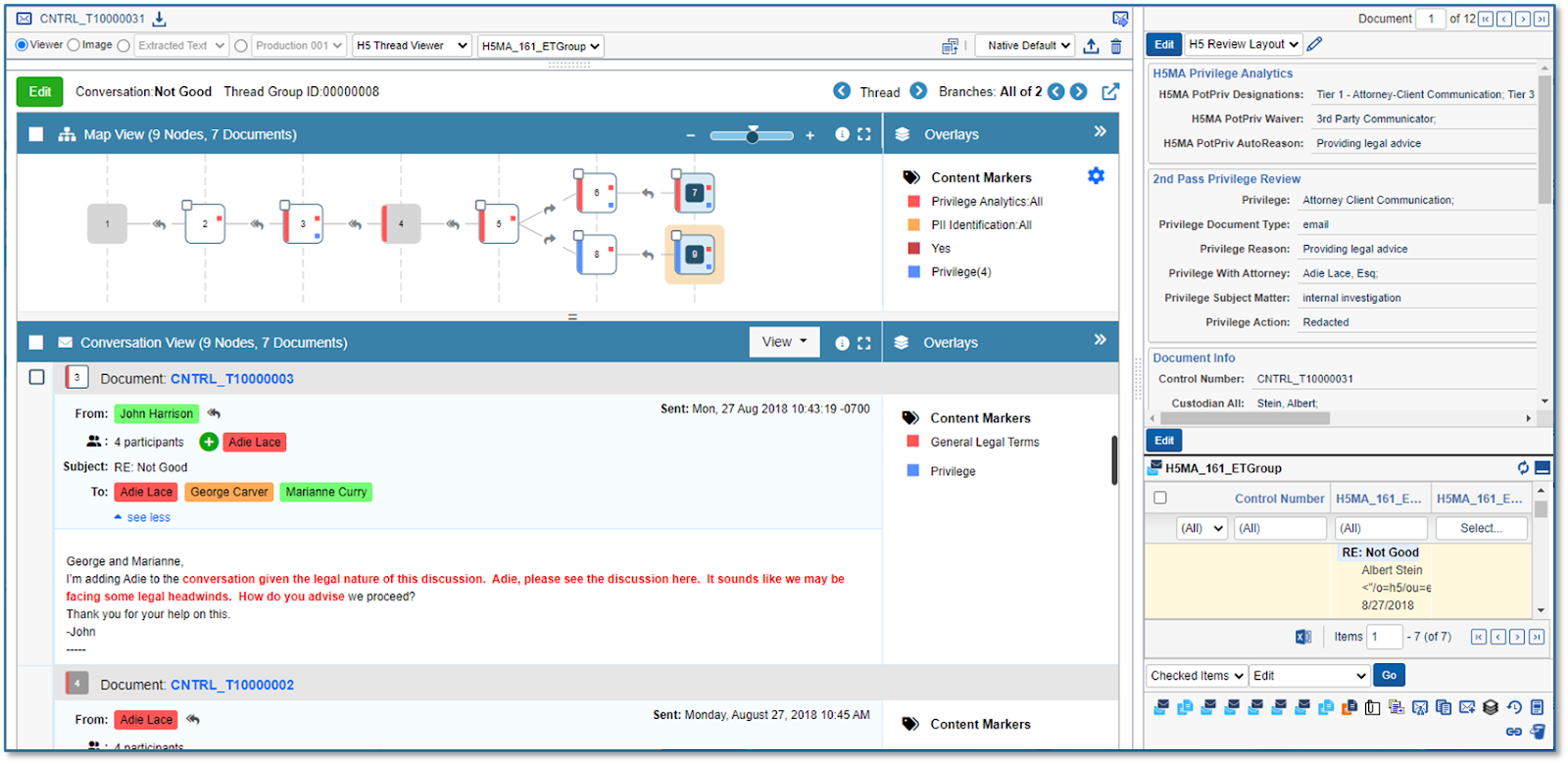
Once you finish reviewing a thread and have made your privilege decision, you can simply advance to the next thread, rather than moving document by document.
Whether you’re engaged in second-pass review or the QC stage, Privilege Analytics is the easiest way to make informed coding decisions that eliminate some of the most common mistakes that increase the risk of privilege exposure.
Privilege LoggingUnfortunately, your job’s not done when you finish your privilege review. Creating privilege logs usually ranks low on the list of any attorney’s favorite tasks. Thankfully, Privilege Analytics makes that easier, too.
As the system identifies potentially privileged documents, it also assigns auto-reasons for the privilege identification, which are a great starting point for your privilege log. While you may need to add more detail or make a few tweaks, the system gives you the building blocks to log your documents quickly and accurately.
To create a log, select a saved set of documents and select a template (or create a new one yourself). Privilege Analytics generates the document list populated with all the requisite fields, all the individuals identified in every branch of the thread, and the auto-reasons for privilege.

If you need to see an individual document, you can navigate to it with just a click.
You can edit the log just as you would in Excel to make the final version look exactly the way you need it to look. Your final output can exist as either an object directly in Relativity or it can be exported to Excel. You get a beautiful and, more importantly, accurate privilege log without all the intensive manual labor you’re used to.
Installing Privilege Analytics usually takes less than 15 minutes and H5 has a great evaluation offer where you can try it for yourself. Chances are, you’ll be sold. If you’re interested in trying Privilege Analytics with your H5 hosted matter, please contact H5 for more information”.
With something as important as privilege on the line, you can’t afford to keep doing things the old way.
TopicsBiglaw, H5, H5 Custom, In-House Counsel, Lighthouse, Sponsored Content, Technology
Introducing Jobbguru: Your Gateway to Career Success
The ultimate job platform is designed to connect job seekers with their dream career opportunities. Whether you're a recent graduate, a seasoned professional, or someone seeking a career change, Jobbguru provides you with the tools and resources to navigate the job market with ease.
Take the next step in your career with Jobbguru:
Don't let the perfect job opportunity pass you by. Join Jobbguru today and unlock a world of career possibilities. Start your journey towards professional success and discover your dream job with Jobbguru.
Originally posted on: https://abovethelaw.com/2021/12/privilege-analytics-from-h5-the-best-way-to-handle-privilege-review/